- Home
- Free Samples
- UML Diagram
- IT Equipment And Facility Reservation...
IT Equipment And Facility Reservation System: Creating UML Diagrams Assignment 2 Answer

ICT 103 SYSTEMS ANALYSIS AND DESIGN T120
Assessment 2
Assessment type: Modelling assignment and report – Individual assessment. (1,500 words)
Purpose: This assessment will allow students to demonstrate that they can analyse the given case study. Students are required to draw use case, Domain model, System Sequence modelling diagrams for the given case study, justify the choose of modelling tools, and explain the conclusions. This assessment contributes to learning outcomes c and d.
Assessment topic: Creating UML Diagrams according to the case study
Assessment Task Case Study:
KOI is looking to add IT equipment and facility reservation system to the Library Management System. The system will allow students and staff to be able to reserve different IT equipment and facilities. Some of the facilities and equipment can only be reserved by staff. All the reservations will require approval by the library admin. All equipment and facilities have a certain cost associated.
As a system analyst, you are required to analyse and design a reservation system to add to the library system that should be able to perform tasks such as checking for availability of equipment and resources, calculating the due dates and other booking related transactions. Library admin should be able to add and remove new equipment and facilities to the system and also be able to change the rates. They should also be able to modify any special conditions associated with each of them.
You can research on internet to get more information about any similar existing system and consider any relevant features that might be useful for the proposed system. Make sure you provide appropriate references for the information you provide from the external resources.
Assignment 2 report must contain at least the following sections:
- Use Cases: Provide name and complete description of at least three use cases for the system discussed in the case study and draw related use case diagrams.
- Activity Diagram: Provide activity diagrams for all use cases.
- Sequence Diagrams: Provide sequence diagrams for all use cases.
4.Domain Model Class Diagram: Provide domain model class diagram
5.State Machine Diagram: Provide at least one state machine diagram.
6.User Interface: Provide a final user interface design by using dialogue and storyboard methods.
7.Conclusion: provide a summary and recommendations.
In all UML diagrams such as Use Case, Class, Object and activity diagrams, clearly present your finding of the system interactions and use accurate technical language, abbreviations and symbols.
Answer
IT Equipment And Facility Reservation
System
INTRODUCTION
The library of KING’S OWN INSTITUTE decide to extended their service by adding the IT related stuffs such as IT equipment and facility in its collection. The student community has welcome the decision taken by the KOI’s management but challenge highlighted by the Library administrator that the current library Management System is not designed to handle this special service. So here idea comes to add the feature of reservation system in existing Library Management System to manage the operation of extended service.
This is a great learning opportunity to the students of KOI with a real world experience of software development life cycle. The reservation facility will be helpful to students and staff to keep upgrading their IT related knowledge base and the use of latest IT stuff within a appropriate cost. The new proposed feature in software will give the users to search IT equipment, reserve them as per their plan and check the due dates & cost within their login. The development team will ensure to use maximum of the existing master information available such as library admin, student and staff.
USE CASE DIAGRAM
Use case: Set of actions performed by a system for specific goals. Captures high level of functionalities of system
Use case diagram: A system includes a bunch of use cases as well as a bunch of actors. Every single use case shows a component of this system functionality.
- Includes a bunch of use cases
- Different methods in which system may be used through the users.
- Corresponds for the high level requirements.
- Represents transaction between the user and the system.
- Define behavior without Revealing interval sets of system
- Use cases lies within the rectangles (system boundary) and actors are outside it.
- Actors - stick person representation
- Different representations due to different tolls concept is same
- Usually use cases are generally independent of each other. No arrows from one use case to other use case. Implementation wise dependency does exists, but that dependency is not explicitly represented.
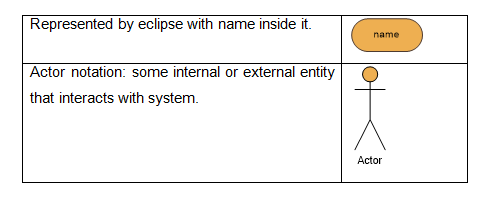
Use case 1: First use case created “Item Maintenance System”. In this system Library management can Adding and updating IT item.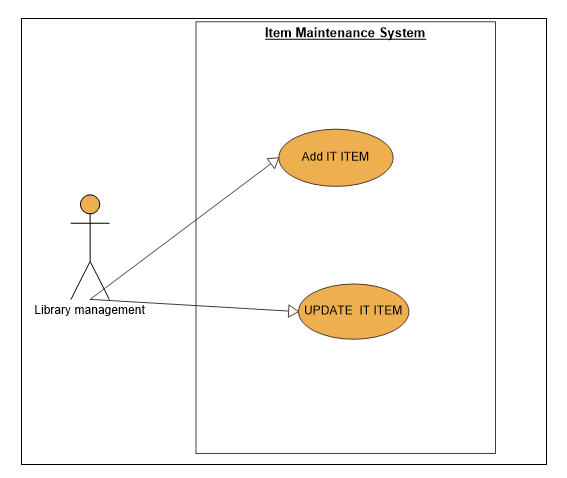
Use case 2: Second use case created “Reserve System”. In this system there are three actor are interacted to each others i.e Library management student and staff can search the IT item and reserve the IT item and view the confirmation report. Only staff can reserve some specific IT item. That specific IT item is not for student.
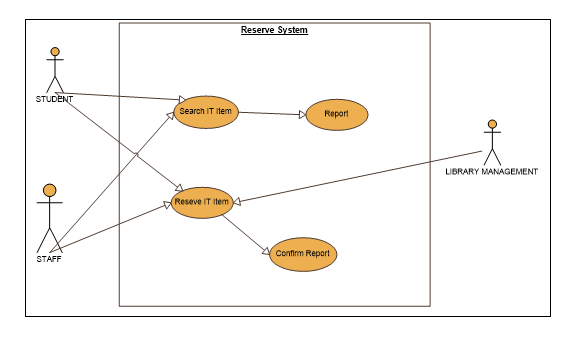
Use case 3: Third use case created “Search Item”. There are three actor library management, student and staff can search the IT item and check the history of loan.
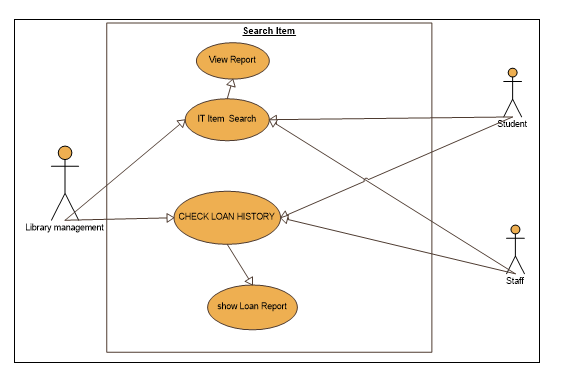
FULLY DEVELOPED USE CASE DESCRIPTION:
Use Case Description 1: Item Maintenance System
| Use case name: | Item Maintenance System |
| Scenario: | Item Maintenance System |
| Triggering event: | Library management responsible for the adding and update IT item. |
| Brief description: | Library management can add the new item Library management can delete item information Library management can edit the item information Library management can delete old item record. Library management can update item status |
| Actors: | Library management |
| Related use cases: | none |
| Stakeholders: | Library management |
| Preconditions: | Library management tries to login. Login successful. Item record are already found in database |
| Postconditions: | Library management can adding / edit or modify IT item record and saved the record. |
Use Case Description 2: Reserve System
| Use case name: | Reserve System |
| Scenario: | Reserve System |
| Triggering event: | Student, staff, library management can search and reserve the IT item. |
| Brief description: | Student and staff can search IT item and see the report. Student and staff can reserve the IT item and see the confirm report. Library management can reserve the IT item. |
| Actors: | Student, staff, library management |
| Related use cases: | loan |
| Stakeholders: | Student, staff, library management |
| Preconditions: | Student, staff, library management are tries to login. Login successful. Item available to loan. |
| Postconditions: | Library management approval required. |
Use Case Description 3: Search Item
| Use case name: | Search Item |
| Scenario: | Search Item |
| Triggering event: | Library management, staff and student can search item record option. |
| Brief description: | Library management, student and staff can search the IT item and view the report. Library management, student and staff can check the loan history. Library management student and staff are see the loan report. |
| Actors: | Library management, staff, student |
| Related use cases: | reservation |
| Stakeholders: | Library management, staff, student |
| Preconditions: | Student, staff, library management are tries to login. Login successful. Student, staff can see own reports. |
| Postconditions: | Student, staff, library management can see loan statement. |
Activity Diagram: For all use cases.
ACTIVITY DIAGRAM : Item Maintenance System
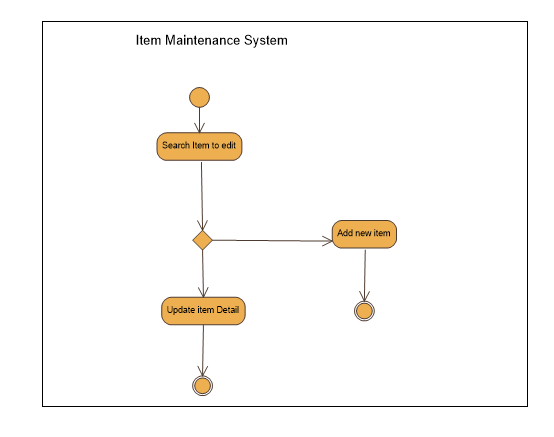
ACTIVITY DIAGRAM : Reservation System
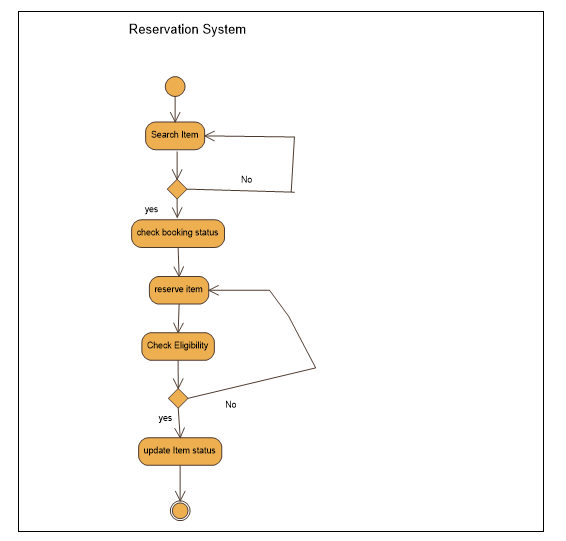
ACTIVITY DIAGRAM : Booking Related Details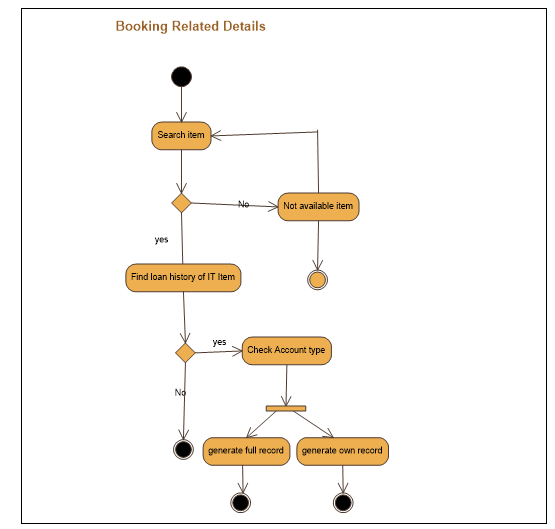
Sequence Diagrams:
- SEQUENCE DIAGRAM : Item Maintenance System
- Library management tries to login.
- Login successful.
- Library management tries to search criteria
- Get the item detail
- Library management tries to change item information.
- Item are updated successfully.
- Library management tries to submit new item detail
- Item are added successfully
- logout the account
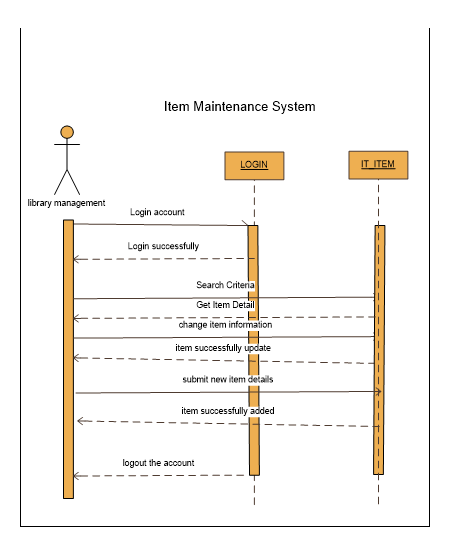
SEQUENCE DIAGRAM : Reservation System
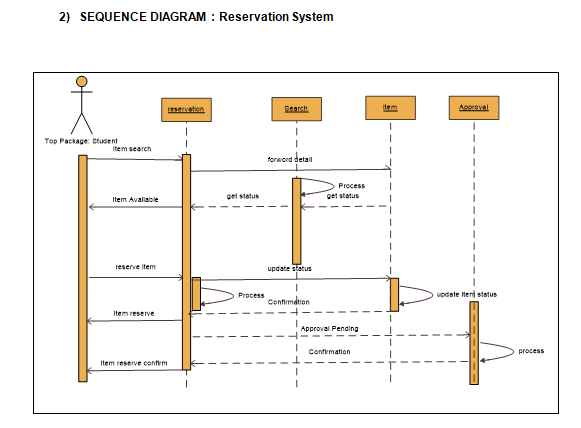
SEQUENCE DIAGRAM : Search Item
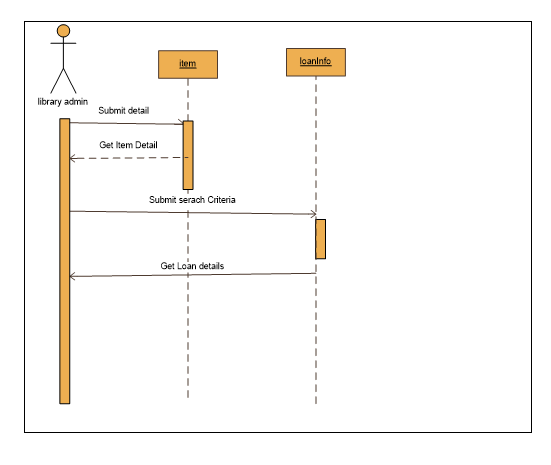
Domain Model Class Diagram:
Class: represent set of object having similar responsibly or properties.
Object: object is represented in same way as class. Difference is name of class underlined
- An object is actual implementation of class which is known as instance of class, so, it has same usage as class.
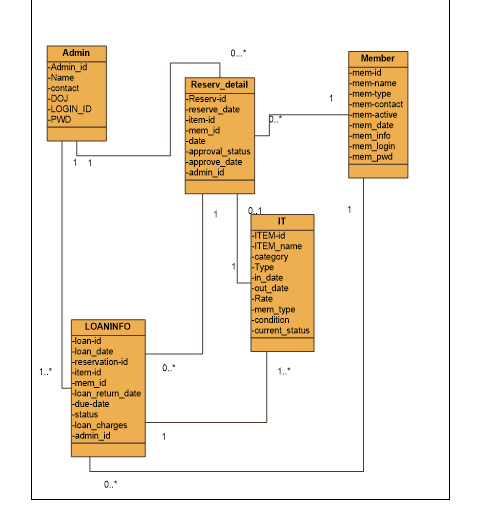
List the requirements of the class diagram. Entity and their corresponding attributes are:
- Admin : Admin_id, Name, Contact, Date-of-joining, LOGIN_ID, PWD
- Reserve_detail : Reserv-id, reserve_date, item-id, mem_id, date, approval_status, approve_date, admin_id
- Member : mem-id, mem-name, mem-type, mem-contact, mem-active, mem_date, mem_info, mem_login, mem_pwd
- IT : ITEM-id, ITEM_name, category, Type, in_date, out_date, Rate, mem_type, condition, current_status
- LOANINFO : loan-id, loan_date, reservation-id, item-id, mem_id, loan_return_date, due-date, status, loan_charges, admin_id
Admin
ATTRIBUTES: Admin_id, Name, Contact, Date-of-joining, LOGIN_ID, PWD
PRIMARY KEY: Admin_id (uniquely identify the records in table
Reserve_detail
ATTRIBUTES: Reserv-id, reserve_date, item-id, mem_id, date, approval_status, approve_date, admin_id
PRIMARY KEY: Reserv-id (uniquely identify the records in table)
FOREIGN KEY: mem_id are Foreign Key for entity Reserve_detail reference by entity Member, item-id are Foreign Key for entity Reserve_detail reference by entity IT, admin_id are Foreign Key for entity Reserve_detail reference by entity Admin
Member
ATTRIBUTES: mem-id, mem-name, mem-type, mem-contact, mem-active, mem_date, mem_info, mem_login, mem_pwd
PRIMARY KEY: mem-id (uniquely identify the records in table)
IT
ATTRIBUTES: ITEM-id, ITEM_name, category, Type, in_date, out_date, Rate, mem_type, condition, current_status
PRIMARY KEY: mem-id (uniquely identify the records in table)
LOANINFO
ATTRIBUTES: loan-id, loan_date, reservation-id, item-id, mem_id, loan_return_date, due-date, status, loan_charges, admin_id
PRIMARY KEY: loan-id (uniquely identify the records in table)
FOREIGN KEY: item-id are Foreign Key for entity LOANINFO reference by entity ITEM-id, mem_id are Foreign Key for entity LOANINFO reference by entity Member, admin_id are Foreign Key for entity LOANINFO reference by entity Admi
Relationship between the entities are:
- One to many relationship between Admin and Reserve_detail entity sets
- Many to one relationship between Reserve_detail and Member entity sets
- One to one any relationship between IT and Reserve_detail entity sets
- Many to one relationship between LOANINFO and Reserve_detail entity sets
- One to many relationship between Admin and Reserve_detail entity sets
- Many to many relationship between LOANINFO and IT entity sets
- One to many relationship between Admin and LOANINFO entity sets
- Many to one relationship between LOANINFO and Member entity sets
State Machine Diagram:
- Defines sequence of states, an object goes through in response to event. event are external factors responsible for state change.
- Describe different state of component in its life cycle.
There are some symbols that indicate the following features:
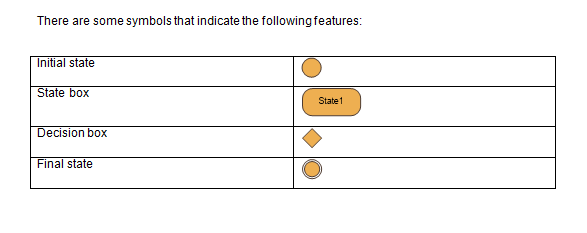
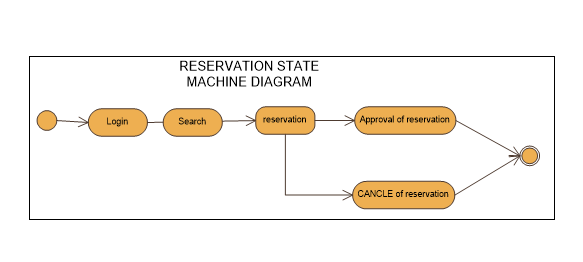
User Interface:
USER INTERFACE : IT ITEM LOAN HISTORY REPORT
This report is available to all the users of library with the limited data access to their own report. While library management can see all the reservation and loan history of each and every student and staff.
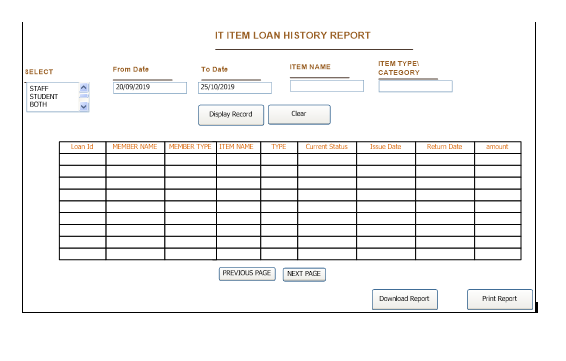
USER INTERFACE : IT ITEM CREATION
Library management person can easily add new IT equipment and facility through user friendly item creation form. At the beginning we can choose the options of item edit or add new item on the same .form
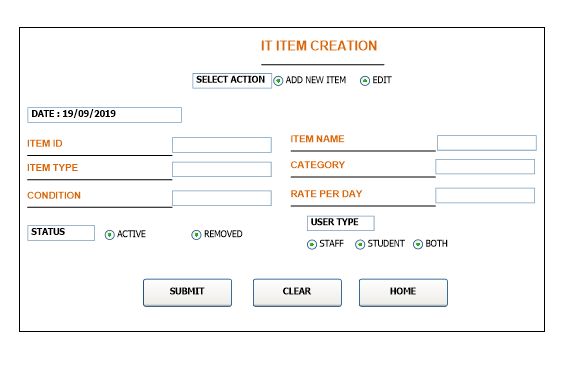
USER INTERFACE : RESERVATION
An easy user friendly reservation system is provided through this form.
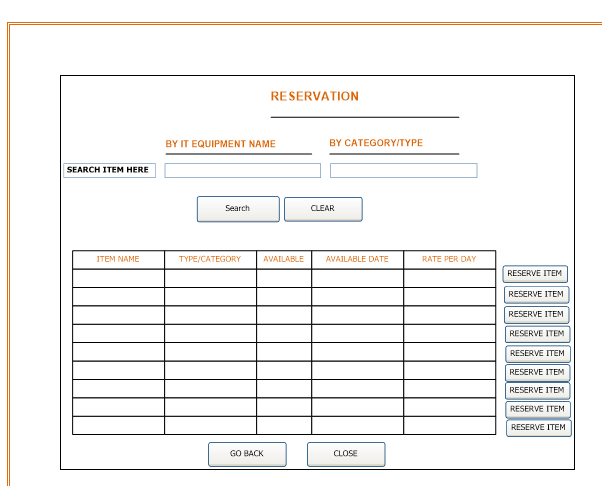
Conclusion:
During the project our team member are highly motivated and confident on the all system design tools used to prepare the project documents. Every stage has given us the learning experience to recollect the knowledge in field of software development.










