- Home
- Free Samples
- Information and Communication Technology
- ICT 201 Analysis Of Operating System,...
ICT 201 Analysis of Operating System, Computer Organization and Architecture Report Assessment 2 Answer

ICT 201 COMPUTER ORGANISATION AND ARCHITECTURE T220
Assessment 2
Assessment type: Report (2,000 words) – individual assignment
Purpose: This assessment will allow students to demonstrate that they can identify and understand synchronisation and deadlocks. This assessment contributes to learning outcomes b and c.
Value: 30% (Report 20%; Presentation 10%)
Assessment topic: Analysis of an Operating System scenario, Computer Organisation and Architecture Report
Task Details: The report will require analysis of an operating system scenario and a report on the systems and logical issues involved, as well as options for resolving the problem and subsequent implications.
Assignment Details:
- Using either internet resources or books, understand the concept of Memory Management and Virtual Memory. Define those terms (Memory Management and Virtual Memory) in your own words.You must provide references and cite the sources that you consulted for this task. (Harvard referencing is the required method.)
- Given the following arrival times and CPU cycle times.
Process / Job | Priority | Arrival Time | CPU Cycles Required / Service Time |
| A | 3 (Silver) | 0 | 3 |
| B | 2 (Gold) | 3 | 8 |
| C | 1 (Diamond) | 3 | 3 |
| D | 2 (Gold) | 7 | 14 |
| E | 2 (Gold) | 7 | 2 |
a. Draw a timeline (Gantt-Chart) for each of the following scheduling algorithms
b. What is the Waiting Time and Turnaround Time of each process for each of the scheduling algorithms? (Details of the calculation is essential).
- Feedback (FB) q=3
- Highest Response Ratio Next (HRRN)
- Round Robin (RR) (use time quantum of 4)
- Shortest Remaining Time (SRT)
- Shortest Process Next (SPN)
3. Consider the directed resource graph shown below and answer the following questions:
- Is this system deadlocked?
- Which, if any, processes are blocked?
- What is the resulting graph after reduction?
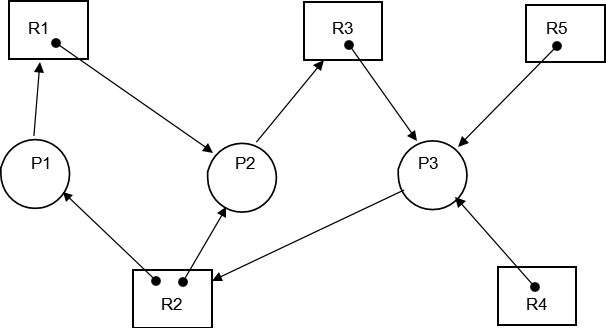
Answer
Analysis of an operating sytem, computer organization and architecture report
Introduction
In this assignment, we will discuss about the operating system and computer architecture for main memory defined as external memory, which is the hardware memory of a machine. The term main is used to distinguish this from other external hard drives, such as flash drives. The principal memory is also known as RAM. Only the machine can change data which is in the main memory. Therefore every developer we run and every file we reach must be transferred from a storage device into the system memory.
Both developers are loaded into the main ready queue. A complete compiler is always loaded into the memory, but often a certain portion or routine of programmers is installed into the system memory only if the user calls it. (Introduction to Memory Management in Operating System | Studytonight, 2020)
Process define what skills and knowledge that allows one method to use the CPU while executing another process is on hold due to the limited availability of some resource, such as input/output etc, allowing for optimum Processor utilization. CPUs scheduling was designed to make the process simpler, easier and more flexible. Wherever the CPU becomes disabled one of the processes must be identified from the user interface to be executed in the ready queue. The assessment process is carried out by the short-term processor (or CPU Scheduler). The user extracts and distributes one of them to the Processor among them finding the working memory that is required to execute.
Memory Mangement
Memory management
Memory management is an important Operating System feature. This falls inside one of an Operating System's two primary features, resource management. Key memory (RAM) is the place where most programmers run. It is one of the key items people are searching for when they purchase a new phone or computer. (Introduction to Memory Management in Operating System | Studytonight, 2020)
Engineers have come up with three different memory variants to use inside a computer.
Cache Memory: A tiny file size that is extremely small, costly and volatile.
Random Access Memory: A medium-sized, medium-priced, moderate-fast, and unpredictable memory of a few megabytes of data.
HDD or SSD: Large-sized processing memory up to one terabyte, inexpensive, sluggish, and uncreative.
There is something called memory manager in the operating system. It's the memory manager's role to manage control access which includes:
So now humans know there is something about memory management let's see why we need it. The following are the reasons we need to treat memory.
Retrograde
When we operate on a multiprogramming process in particular, there are many processes running all the time. It is not possible for us to know in advance which other programmers will reside in the system memory and then when our processes will be executed.
In resolve everything, the memory controller takes care of the executed processes, and allocates and releases memory appropriately, allowing implementation process seamless and memory efficient.
Protect
Through concurrent execution process, one process can write to another process in the address space. That is why every other mechanism needs to protect any mechanism from unnecessary intervention. In this situation the memory manager preserves the address space of each single process. Keep the relocation algorithm in mind too. The memory manager's security aspect and relocation aspect function in synchronization.
Share
If the strongest memory runs complex elements, a protective mechanism is required this must allow multiple systems to access the very same component of the main memory. Allowing each process to access a programmer's identical memory or copy, instead of taking possession for each programmer has an advantage in efficient allocation of memory. Memory management allows the shared memory to be accessed managed without losing privacy.
Logical organizing
Memory is a linear storage structure composed of some sections (of data), which can be altered together with those that cannot be. The memory management enables user programmes to be allocated, used, and accessed by memory in a way that does not create confusion by changing any file that the user was not expected to access. It supports a simple module, which provides the security and sharing necessary. The management modules are autonomously written and assembled so that the device may address all the references at run time. It provides various modules with different degrees of security and also supports user configuration dependent distribution.
Physical health
Memory layout consists of the volatile primary memory and the non-volatile secondary memory. Implementations will be stored in the secondary memory which is your virtual hard drive. But while a programmer is running, it transfers to the system's main memory, the RAM. To keep those transfers flowing easily requires careful memory management from the main memory to the binary format. (Introduction to Memory Management in Operating System | Studytonight, 2020)
Virtual Memory
Digital Memory is a cognitive storage system, in which memory card could be used as top of the regular memory. Digital memory is a very common approach employed in computer operating systems.
Virtual Memory uses software to enable a device to correct for memory locations limitations by transferring data to storage capacity from a random access memory temporarily. Virtual memory basically allows a machine to handle secondary memories as if it were the main memory. (Virtual Memory in Operating System - GeeksforGeeks, 2020)
Virtual Memory is a data storage process, wherein the stack pointer can be treated as if this were part of the central memory. The addresses a programmer can use for comparison memory are separate from the addresses used by the memory management to detect actual storage sites, and the programmer's generated addresses are automatically converted to the corresponding machine addresses.
Digital storage space is limited by the communication protocol of the computer system, and the amount of secondary memory can not be reached across the actual range of main storage areas.
It is a methodology that is implemented both with operating systems. It locations the memory which is used by a programmer, considered the virtual address (What is Virtual Memory and How Does It Work?, 2020)
Purpose
Its architecture is the interface between computer hardware and its applications. The architecture is defined by what the instructions for the machine do, and how they are determined. Understanding how it works requires knowledge of a computer's configuration and its assembly language.
In a way the machine is a communication device. Data are continuously travelling between the CPU, the memory and the different devices. The CPU makes use of I / O addresses to pass data to specific devices. In turn, the devices use exceptions to remind the Kernel and the operating system of their needs
2. Draw a timeline (gantt-chart) for each of the following scheduling algorithms
i)Feedback scheduling
Although multilevel scheduling of input queues enables a process to switch between queues. The idea is to distinguish processes which have different characteristics of CPU-burst. If a process consumes so much Processing power, a lower-priority queue may switch to that. Similarly, in a lower-priority queue, a procedure that takes too long can be transferred to a higher priority queue. This form of ageing precludes hunger. (Operating Systems: CPU Scheduling, 2020)
A multilevel input queue is a scheduling algorithm in computing science. This algorithm implements the frequency-Sharing scheduling system. Both Mac OS and Microsoft Windows operators can be regarded as examples of a reach its full potential of schedulers for multilevel input queues. This scheduling algorithm is designed to meet the following requirements for multi - mode design of devices:
Make short work accepted.
Offer priority to processes which are bound I / O.
Separate processes into groups based on processor requirement.
Gantt chart
Turnaround time
A=3-0=3
B=14-3=11
C=6-3=3
D=30-7=23
E=16-7=9
Turnaround time=0+11+3+23+9\5
Turnaround time=46
Average Turnaround time=46/5
Average Turnaround time=9.2
Waiting time
A=3-3=0
B=11-8=3
C=3-3=0
D=23-14=9
E=9-2=2
Waiting time=14
Average waiting time=14/5
Average waiting time=2.8
ii) Highest response radio next
Gantt chart
Table
Turn Around time = Exit time – Arrival time
Waiting time = Turn Around time – Burst time
| Process Job | Exit time | Turn Around time | Waiting time |
| A | 3 | 3-0=3 | 3-3=0 |
| B | 11 | 11-3=8 | 8-8=0 |
| C | 14 | 14-3=11 | 11-3=8 |
| D | 16 | 16-7=9 | 9-14=5 |
| E | 30 | 30-7=23 | 23-2=21 |
Average turn around=3+8+11+9+23/5
=54/5
Average turn around=10.8
Average waiting time=0+0+8+5+21
=34/5
=6.8
iii) Round Robin scheduling
Round Robin is the algorithm used to schedule fast and definitive procedures. Phase is given a fixed time of execution, which is considered a physical. When a process is performed for a specified time period, it is stopped and other processes are performed for a given period of time.
- For a fixed period of time the Processor is allocated to the process on the basis of FCFS.
- This fixed period of time is called a quantum time or a slice of time.
- The running process is preempted and sent to the ready queue after the time quantum expires.
- The processor is then moved to the next process which has arrived.
- Naturally it is still protective.
Gantt chart
| Process Job | Exit time | Turn Around time | Waiting time |
| A | 3 | 3-0=3 | 3-3=0 |
| B | 20 | 20-3=17 | 17-8=9 |
| C | 10 | 10-3=7 | 7-3=4 |
| D | 30 | 30-7=23 | 23-14=9 |
| E | 16 | 16-7=9 | 9-2=7 |
Average turn around=3+17+7+9+23/5
=43/5
Average turn around=8.6
Average waiting time=0+9+4+9+7/5
=5.8
iv) Shortest Remaining Time
SRTF, What Stands for Shortest Remaining Time First is a scheduler used in Operating Systems, which can also be known as the SJF scheduling algorithm's preemptive variant. First perform the method which has the least remaining processing time. It is believed to be better than SJF scheduling algorithm, because it is a preemptive form of schedule.
Gantt Chart
| Process Job | Exit time | Turn Around time | Waiting time |
| A | 6 | 6-0=6 | 6-3=3 |
| B | 9 | 9-3=6 | 6-8=2 |
| C | 7 | 7-3=4 | 4-3=1 |
| D | 30 | 30-7=23 | 23-14=9 |
| E | 16 | 16-7=9 | 9-2=7 |
Average turn around=6+6+4+9+23/5
=48/5
Average turn around=9.6
Average waiting time=3+2+1+9+7/5
=4.8
v) Shortest process next
It is an optimization that selects the process that has the shortest time complexity for the next execution. This could be a proactive or non-preemptive method of scheduling. The total waiting time for other awaiting executions procedures is significantly decreased. The SJF is Smallest Job Next in its complete form.
Waiting time=Initial time-arrival time
A=0-0=0
B=8-3=5
C=5-3=2
D=16-7=11
E=7-3=4
Total=34
Average Waiting time =34/5
Waiting time time=6.8
Turnaround time=exit time-arrival time
A=3-0=3
B=16-3=13
C=8-3=5
D=30-7=23
E=7-5=2
Turnaround time=46
Average Turnaround time=46/5
Average Turnaround time =9.2
3.
a. Detecting a loop in this graph will detect a deadlock
b P2 and P3 are blocked.
There is a loop between process p2 that requires P3-held resource R3 and P3-held resource R2-held by P2.
c.
Yes, the P3 and P4 processes are in a deadlock. To validate this, take a look at the four deadlock states.
Fulfilling the request for resource R2 by process P3 would postpone the completion of one of processes P1 or P2, but will not affect the number of processes involved in the impasse. Deadlock needs a circular state of wait that does not occur for P1 or P2.
Conclusion
Operating system is the functionality of a computing system that processes or manages main memory, transferring processes back and forth between main memory and storage during implementation. Memory management keeps track each and every location in the memory, regardless of whether it is allocated to some system or free. It checks the amount of memory allocated to processes. It determines when the memory will be retrieved from which phase. It tracks when a given memory is released or not allocated and changes the establishing guidelines. Priority of a method may be selected based on memory requirement, time requirement or perceived pleasure. For example, a high-end game will have better graphics, which means the mechanism that updates a tournament's screen would have bigger importance to improve the quality of the pictures.
The OS does not use any method in this approach to reduce or prevent the deadlocks. Therefore the machine thinks the deadlock is inevitably going to happen. The OS regularly scans the machine for any deadlock, in order to get rid of deadlocks. If it detects some of the deadlock then using certain recovery techniques the OS can restore the device. (Operating System - Memory Management - Tutorialspoint, 2020)
The OS 'chief duty is to identify the deadlocks. Using Resource Allocation Graph, the OS can detect the deadlocks. If the Resource Allocation Graph includes a loop, and each resource in the loop provides only one instance, then the processes will be in a deadlock.










